Capsule CRM - Much more traditional
My seemingly never ending search for the perfect online CRM now finds me trying "Capsule CRM" I have already eliminated, LessAnnoyingCRM, Salesforce and Insightly and I may still consider OnePageCRM which I trialled recently.
Capsule is initially more traditional in the way it does things.
One quite nice unique feature is that as well as having an opportunities section you also have a 'cases' area if I were to commit to capsule I think I would find this quite useful for logging and managing service requests, keeping the 'real work' in opportunities.
You also have 'tracks' as a nice option so you can set up processes and stages for how every opportunity and case can be handles the user inputting selecting which is the appropriate 'track' to set an enquiry or opportunity down. Opoortuities still have seperate milestones - tracks is more about actual activity rather than where a client or prospect is in the commitment process.
Unfortunately all the tracks, tasks, and milestones are not tightly integrated enough for me - when live don't make it on to the client overview page and when completed are not logged in the client history they are segmented in to their 'case' or 'opportunity' even closing a case or opportunity does not make it on to the client summary page, in the history tab or anywhere else. It just really doesn't feel joined up enough, I think I might miss stuff! particularly when chatting to a client about things we've done for them in the past.
Making a client 'lookup' is not easy you can only search by tag, name, phone number or a custom field. So a search by city yields no results - I do town searches all the time if I'm in an area I'll often arrange to have a coffee with an old client before or after my meeting I - seeing who lives nearby therefore is a big deal to me.
You can create a custom multi-condition list within the contact area - it's a bit counter intuitive but it does get the job done. Once you have a list your options are;
Capsule is initially more traditional in the way it does things.
One quite nice unique feature is that as well as having an opportunities section you also have a 'cases' area if I were to commit to capsule I think I would find this quite useful for logging and managing service requests, keeping the 'real work' in opportunities.
You also have 'tracks' as a nice option so you can set up processes and stages for how every opportunity and case can be handles the user inputting selecting which is the appropriate 'track' to set an enquiry or opportunity down. Opoortuities still have seperate milestones - tracks is more about actual activity rather than where a client or prospect is in the commitment process.
Unfortunately all the tracks, tasks, and milestones are not tightly integrated enough for me - when live don't make it on to the client overview page and when completed are not logged in the client history they are segmented in to their 'case' or 'opportunity' even closing a case or opportunity does not make it on to the client summary page, in the history tab or anywhere else. It just really doesn't feel joined up enough, I think I might miss stuff! particularly when chatting to a client about things we've done for them in the past.
Making a client 'lookup' is not easy you can only search by tag, name, phone number or a custom field. So a search by city yields no results - I do town searches all the time if I'm in an area I'll often arrange to have a coffee with an old client before or after my meeting I - seeing who lives nearby therefore is a big deal to me.
You can create a custom multi-condition list within the contact area - it's a bit counter intuitive but it does get the job done. Once you have a list your options are;
- Save it for later
- export to csv
- export to vcard
- send it to mailchimp
- add a tag to everyone
- add a note to everyone
As with Onepage there is no facility for a paper mail merge - nobody seems to want to do this and it is something I use a lot even if it is only for a single client letter - I really don't want to go back to typing out the address all the time.
All in all I just feel uninspired by Capsule everything is fine, but because their is nothing outstanding it makes the shortcomings difficult to live with.
I'm going to have a look at Zoho next and finally - looks like zoho is the most fully featured of those on my list but we shall see!
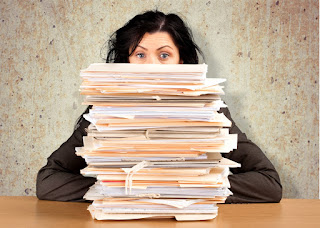
Thanks for sharing all this John. Interesting to see how the various systems stack up. It strikes me that the choice of CRM system is very dependent on each individuals / firms working patterns and preferences. Impressed by your thoroughness.
ReplyDeleteThanks Andrew, I think I alluded to that on my post about insightly that I have just started to go direct to what matters to me as it is very personal. I am writing my thoughts up for me as much for myself as anyone reading them - you can probably tell by the lack of Graphics and proof reading.
ReplyDeleteJust Zoho to go and I think that is going to have all the features I need but I am still very drawn to the productivity element of One Page CRM